› › Stock Take – Frequently asked questions › Export and import CSV stock data
- This topic is empty.
-
AuthorPosts
-
16 March 2021 at 9:41 am #389adminKeymaster
1. Users can export data in CSV (comma separated values) format to keep a backup copy of their work by using the “Export stock data” option. CSV files can be edited using Microsoft Excel or Google Sheets, just remember to save it back as a CSV file if you wish to import the data (not the default .xlsx format).
2. The exported data can be imported using the “Import and add stock counts” option. Please ensure you start a new stock take before importing data, otherwise the imported counts are added to any existing stock counts. Only the first column “variantid” and the eighth column “actual” are imported, all other columns are ignored. You can also use the import feature to merge data from multiple stocktakes.
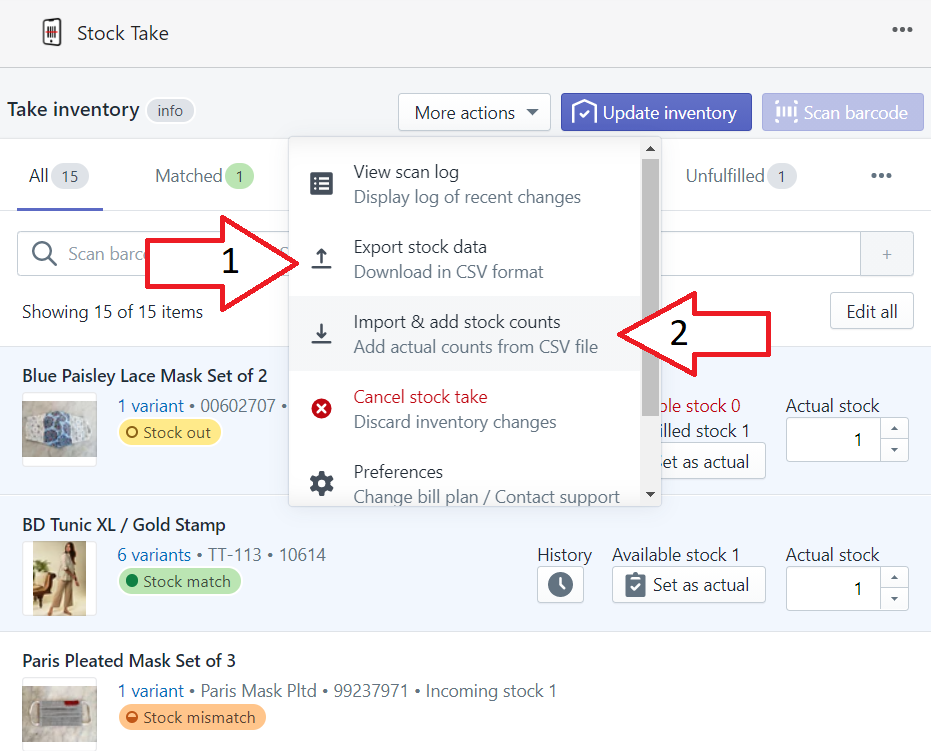
Note: if you are importing CSV data from Shopify Stocky, move the column labelled “Shopify ID” to the 1st column, and the column labelled “Actual Stock” to the 8th column, before importing into Stock Take. All the other columns are ignored.
Format of the CSV file
- variantid – Unique 14 digit numeric ID assigned by Shopify to all product-variants including products with no variants
- sku – From Shopify product data.
- barcode – From Shopify product data.
- status – Either “stock matched” if correct, “stock mismatched” if your count is different from Shopify’s stock, or “stock out” if no stock.
- available – Original available stock reported by Shopify when the stocktake was started.
- unfulfilled – Original committed/unfulfilled stock reported by Shopify when the stocktake was started.
- packed – Any in-store-pickup/local-delivery products marked as ready for pickup/delivery.
- actual – Your physical inventory that you either scanned or manually counted.
- adjustment – Adjustment that is either added or subtracted to Shopify’s available stock during the inventory update.
- unitcost – From Shopify product data.
- price – From Shopify product data.
- compareatprice – From Shopify product data.
- vendor – From Shopify product data.
- producttype – From Shopify product data.
- title – From Shopify product data.
- metafields – Up to 3 metafields are exported if setup under Preferences -> App settings.
- devices – Counts from individual devices when doing a multi-device stocktake.
-
AuthorPosts
- The forum ‘Stock Take – Frequently asked questions’ is closed to new topics and replies.
